How to Update or Cancel Your Beast Credit Monitoring Subscription
If you are serious about maximizing your credit repair efforts efficiently and affordably, Dispute Beast is the ultimate tool. Make sure to read the ultimate Dispute Beast FAQ to fully understand how you can leverage this powerful DIY Credit Repair system to transform your financial health!
Managing your credit monitoring service effectively is crucial for maintaining a healthy credit score and staying informed about your financial health. Whether you need to update your payment information or cancel your Beast Credit Monitoring subscription, understanding the steps involved can save you time and ensure your account remains secure.
Additionally, all active Beast Credit Monitoring subscriptions come with complimentary access to Dispute Beast, the most advanced and effective DIY credit repair software in the world. This powerful tool allows you to attack your credit for free, helping you dispute and remove negative information that could be affecting your score.
In this blog, we will guide you through the simple processes of updating your payment details, cancelling your subscription, and making the most of your complimentary access to Dispute Beast.
Let’s dive into the details to help you manage your credit monitoring needs efficiently and take control of your financial future.
How To Get In Contact With Beast Credit Monitoring Support:
Phone: 844-786-8060
Email: Support@beastcreditmonitoring.com
Website: https://www.beastcreditmonitoring.com/contact.asp
Hours of operation: Monday – Friday: 9am – 5pm EST
READ ME NEXT: Take charge of your credit with our easy 11-step guide! Learn how to fix your credit yourself, save money, and avoid costly services. Ready to start? Click here to read the guide for free!
Mailing Your Dispute Beast Attacks to Experian
In addition to uploading your disputes online, you must send a physical copy of your Dispute Beast attack letters to Experian. Here’s how:
Step 1: Prepare To Mail Your Letters
Each Dispute Beast attack letter will tell you exactly where to send the attack at the top right of the letter. Additionally, each attack provides an envelope download with detailed instructions on how to complete the envelope. Here’s what to include in your mail packet:
- A printed copy of the Dispute Beast attack letters (it’s okay to print in black and white and double-sided to save paper)
- Copies of supporting documents
- A copy of your personal identification
Step 2: Address Your Envelope
Follow the envelope instructions provided by Dispute Beast. Even if they all go to the same destination, send each attack letter in a separate envelope. This helps track and process each dispute individually.
Step 3: Send Your Dispute Beast Attacks
Use first-class mail (There is no need to send certified mail) to send your letters. This ensures timely delivery and allows you to track your mail if necessary. You do not need to sign, notarize, or take additional steps with your letters.
Experian Mailing Address:
The exact address to which you will mail your dispute letter will be specified at the top right of the Dispute Beast attack letter or on the Dispute Beast envelope.
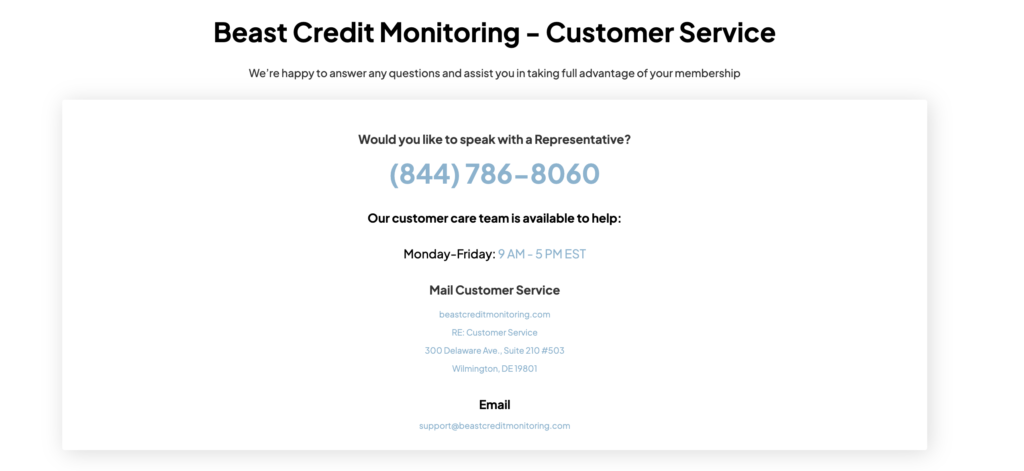
Step-by-Step Guide to Updating Your Beast Credit Monitoring Payment Information
- Navigate to https://www.beastcreditmonitoring.com/
- Click “Login”
- Insert your username (email) and password
- Left-Click the icon at the top right (next to your name)
- Click “My account”
- Scroll down to “Your Payment Information”
- Click “Add new primary payment option”
- Insert new payment information
- Click “Add”
READ ME NEXT: Take charge of your credit with our easy 11-step guide! Learn how to fix your credit yourself, save money, and avoid costly services. Ready to start? Click here to read the guide for free!
Step-by-Step Guide to Updating Your Beast Credit Monitoring Address and Phone Number
- Navigate to https://www.beastcreditmonitoring.com/
- Click “Login”
- Insert your username (email) and password
- Left-Click the icon at the top right (next to your name)
- Click “My account”
- Scroll down to “Address and Phone Number”
- Click “Edit Fulfillment Address”
- Modify the information
- Click “Update”
Step-by-Step Guide to Changing Your Beast Credit Monitoring Password
- Navigate to https://www.beastcreditmonitoring.com/
- Click “Login”
- Insert your username (email) and password
- Left-Click the icon at the top right (next to your name)
- Click “My account”
- Scroll down to “Update your password”
- insert your “current password”
- Insert your “new password”
- Re-enter your “new password”
- Click “Update”
Step-by-Step Guide to Cancel Your Beast Credit Monitoring Membership
- Navigate to https://www.beastcreditmonitoring.com/
- Click “Login”
- Insert your username (email) and password
- Left-Click the icon at the top right (next to your name)
- Click “My account”
- Scroll down to “Your Payment Information”
- Click “Add new primary payment option”
- Insert new payment information
- Click “Add”
Screenshots To Make it Easier:
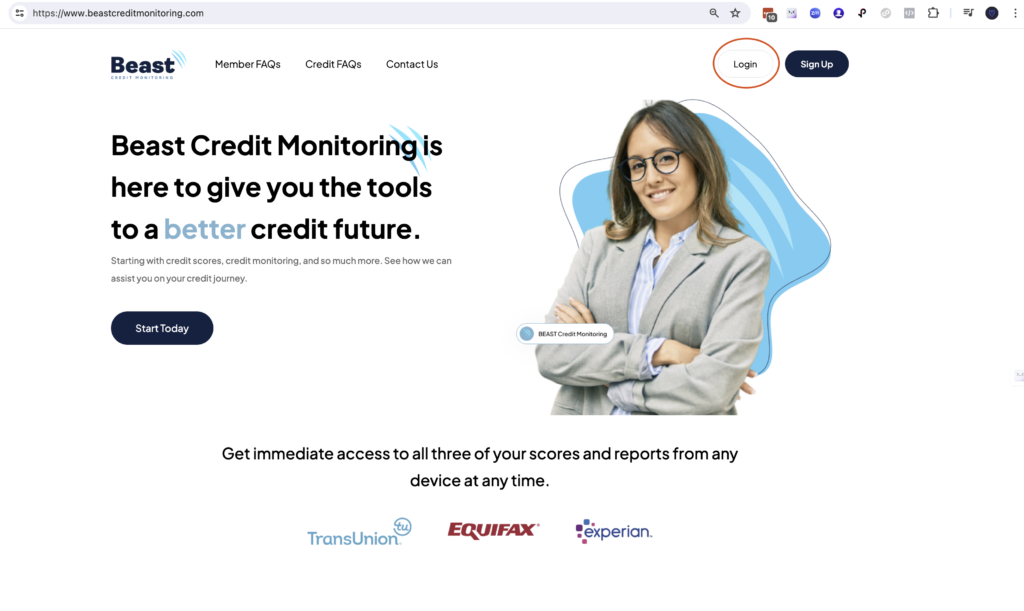
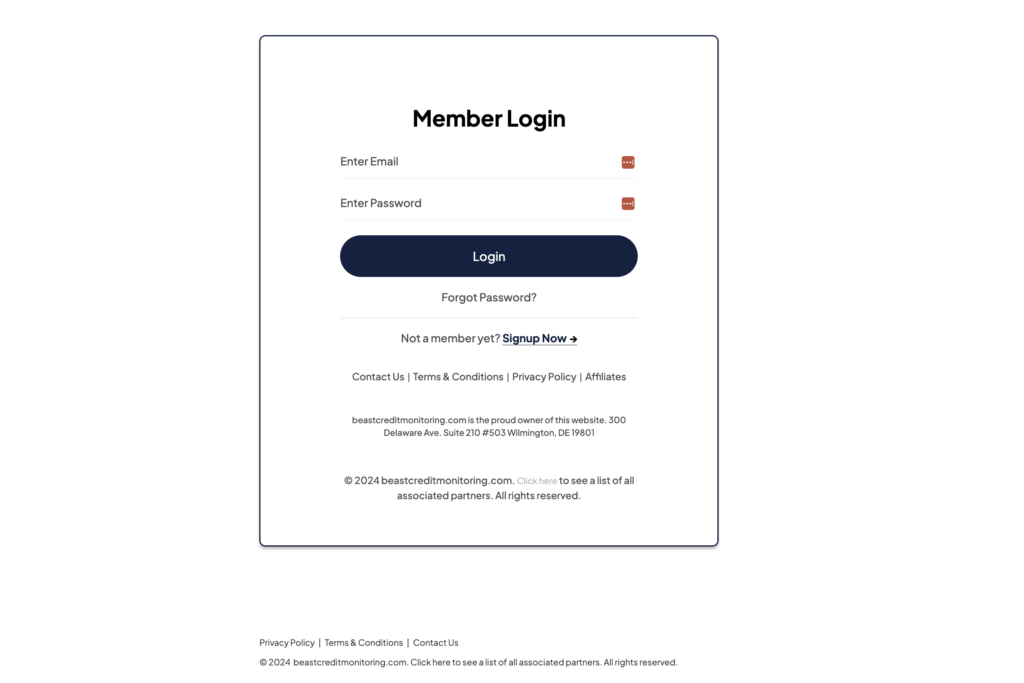
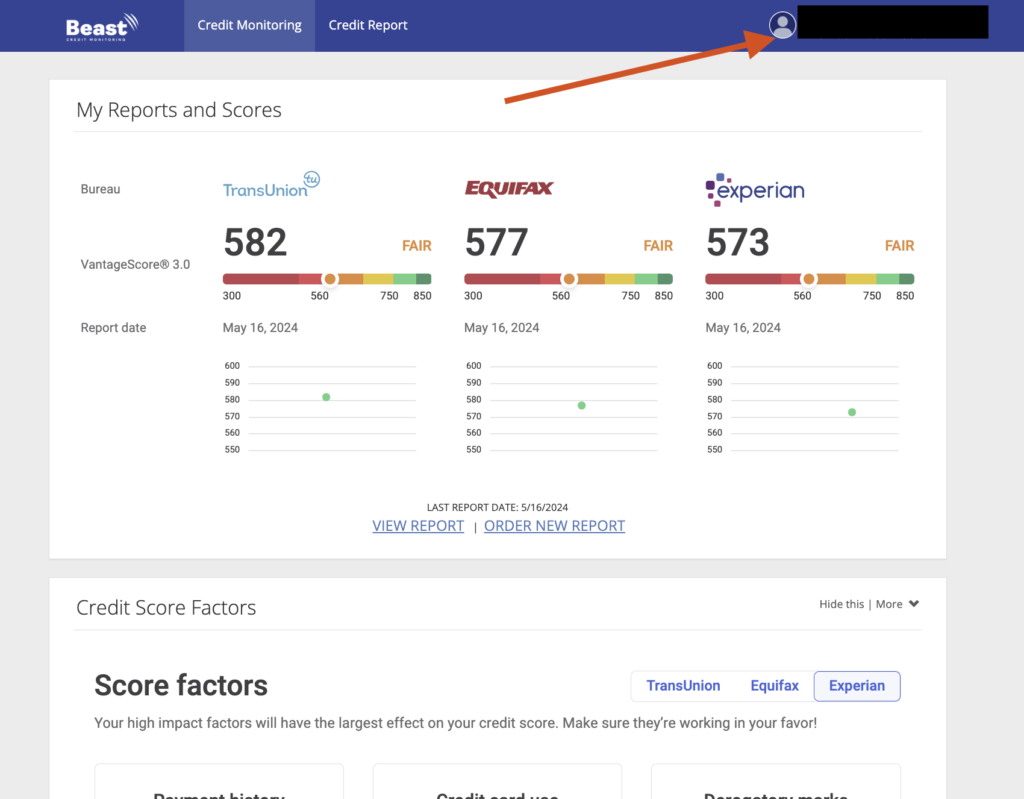
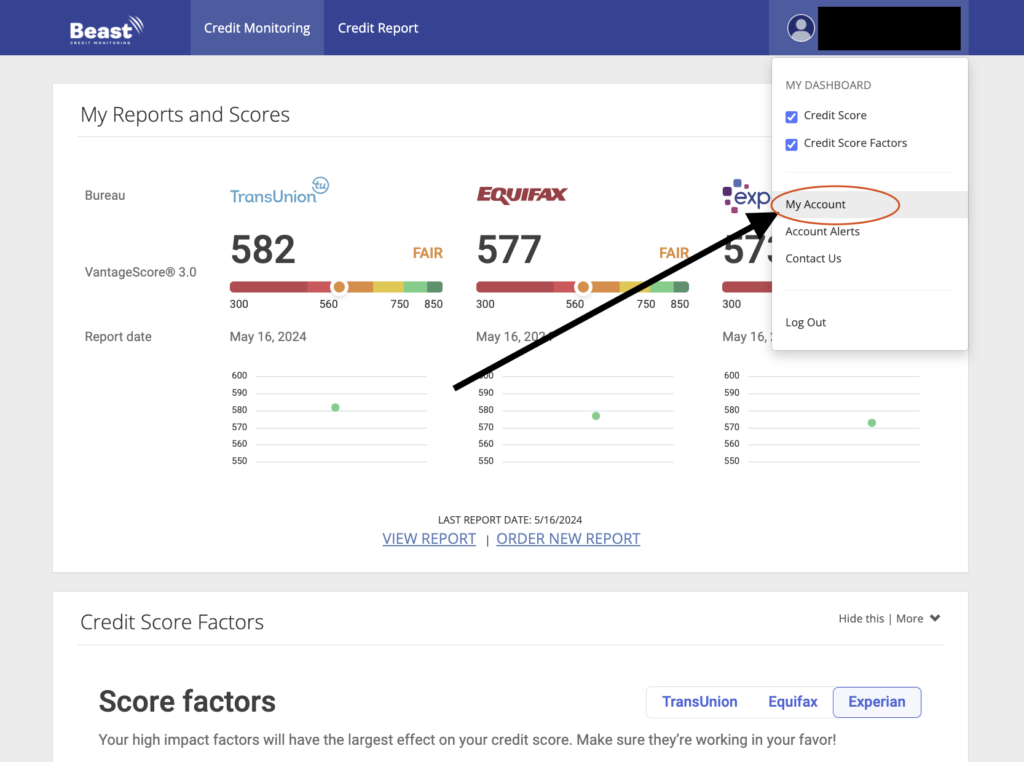
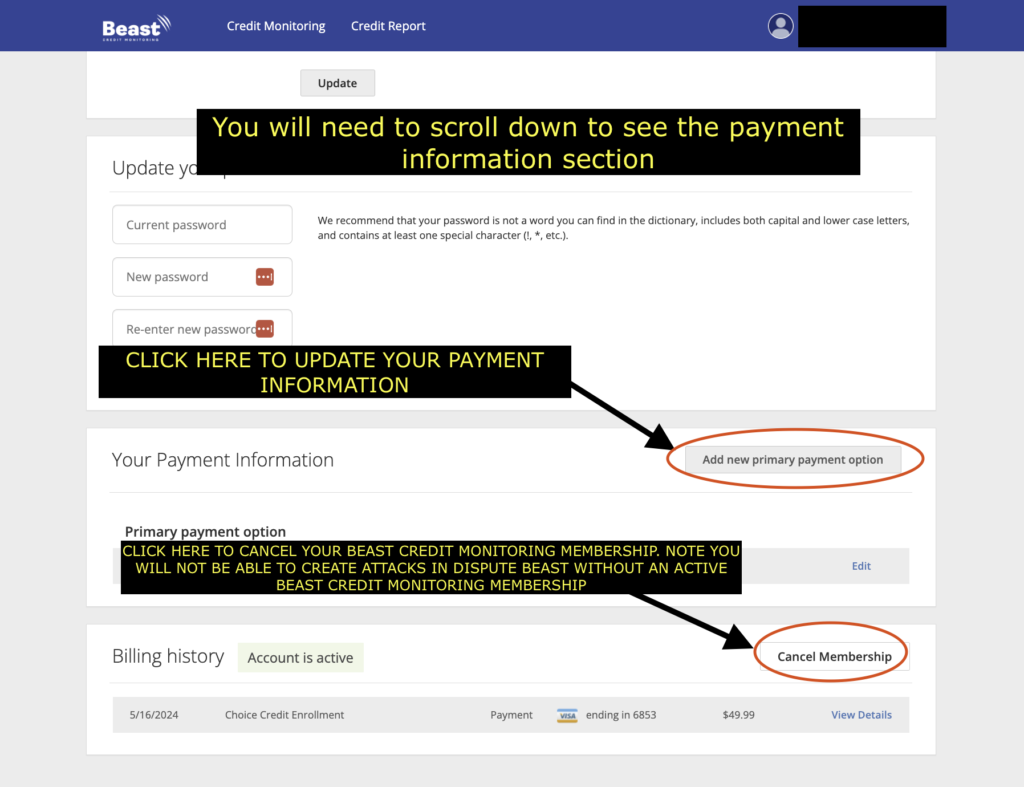
Ready to Take Control of Your Credit?
Monitor your credit and manage your financial health with Beast Credit Monitoring and Dispute Beast, the world’s most advanced and effective DIY credit repair software.
FREE RESOURCE: Boost your credit score with our Ultimate Guide to DIY Credit Repair! Discover 11 simple steps and how Dispute Beast can empower you to take control of your credit. Ready to improve your financial health? Click here to learn more!
Reminders!
- Read the Ultimate Dispute Beast FAQ for answers to all your questions!
- Get your free Dispute Beast account and start sending your attacks with the press of 1 button by going to https://disputebeast.com/ and clicking get started
- To continue using Dispute Beast, you must maintain an active and paid subscription to Beast Credit Monitoring at all times!
Keep Attacking: Don’t forget to keep up with those attacks every 40 days! Dispute Beast will take a good look at your report and go after any new negatives that have popped up. But hey, I know you might be wondering how long it takes to improve your credit. Let’s think of it like getting in shape. The best results come from consistently eating right and hitting the gym. Same goes for credit improvement. Dedicate 6-12 attack rounds while paying your bills on time, keeping your utilization low (between 1-6%), and limiting your inquiries. This combo should yield some amazing results. Remember, your credit score is a byproduct of your financial behavior. Just like the numbers on the scale fluctuate, your credit score will too. Stay focused, stay consistent, and you’ll see the results you deserve!
New Paragraph
New Paragraph
Get the Credit score of a Beast
Rated 4.9 on Google

TRUSTED BY THOUSANDS
Take the first step towards a better financial future today. You deserve financial freedom because you’re more than a credit score and Dispute Beast is here to help you achieve it.
New Paragraph
New Paragraph
Get the Credit score of a Beast
Rated 4.9 on Google

TRUSTED BY THOUSANDS
Take the first step towards a better financial future today. You deserve financial freedom because you’re more than a credit score and Dispute Beast is here to help you achieve it.
Making your dispute letters with Dispute Beast’s engine is free. But, you need Beast Credit Monitoring to do it. It’s $49.99 a month. If you have Beast Credit Monitoring, you can make as many letters as you want in Dispute Beast.
© 2024 Beast DIY




